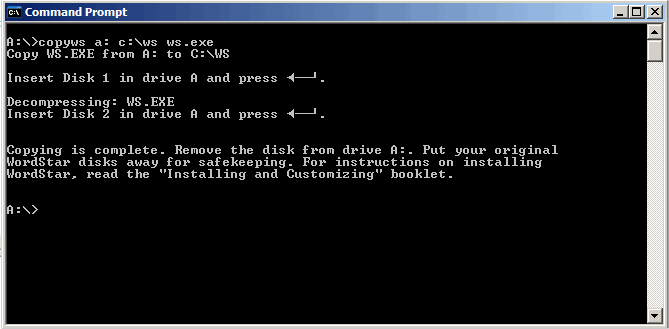Introduction
If one of the WordStar files is corrupted or accidentally deleted a new copy can be installed without doing a complete reinstallation of WordStar. This guide tells you how to restore a single file.
The disks in the WordStar package are compressed, so if you need to re-instal a single file from the installation disks you will need to decompress it from the appropriate disk. This can be done by following the instructions below.
File Recovery
- Insert Disk 1 of your WordStar installation disks into Floppy Drive A
- If you are working in Windows open a MS DOS-Prompt window from the Start menu Accessories for Windows 3.x & 9.x, or Command Prompt window from the Start menu All Programs, Accessories menu for Windows NT, 2000, & XP.
- In DOS or the the DOS shell window type: A: and press ENTER
- At the A:> prompt, type copyws a: c:\ws filename, where filename is the name of the file you want to decompress; then press ENTER. Note: If WordStar is not installed in C:\WS you will need to modify this part of the command.
- The program will tell you which disk it needs to obtain the compressed file from. Insert the disk as instructed and follow the on-screen instructions to complete the decompression.